Discover what’s new in SOLIDWORKS R2025x FD03: AI-powered automation, smarter assembly workflows, faster drawing creation, and more to boost design productivity.
Want to speed up your design process, reduce manual steps, and collaborate more efficiently? The latest update, SOLIDWORKS R2025x FD03 is packed with intelligent tools to help you design smarter, not harder.
From AI-driven fastener assembly to seamless offline mode, this release focuses on real-world productivity gains that engineers will love.
Let’s walk through the enhancements together.
- Selective Loading of Assembly Components
You can now open specific sections of your assembly from the 3DEXPERIENCE platform using visual filters. Designers can work on different parts of the same large assembly without interrupting each other, boosting both speed and collaboration.
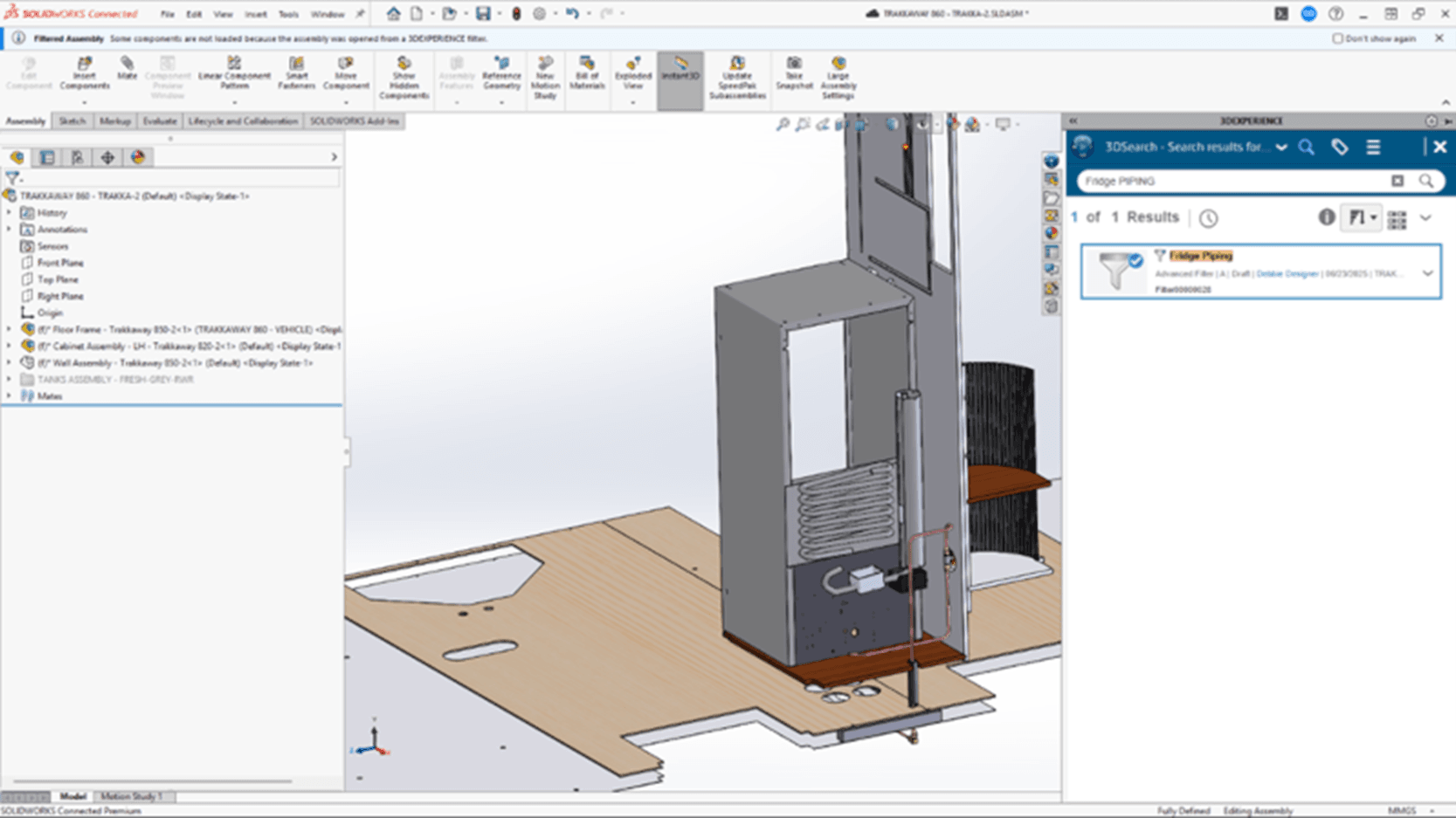
- AI-Powered Fastener Recognition and Assembly
Whether you’re using Toolbox or third-party fasteners, SOLIDWORKS now automatically recognises and assembles components like nuts, bolts, and washers. Even custom fasteners are supported, making assembly quicker than ever.
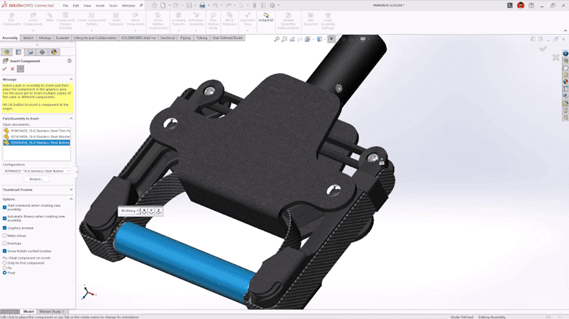
- Generative Drawing Creation
One click to clean, complete drawings, powered by AI.
- Detects and calls out hole types (countersink, counterbore, etc.)
- Automatically arranges views to avoid overlap
- Matches sheet formats to part or assembly standards
Selects the most suitable sheet size for your geometry
You’ll find this feature under New > Auto-Generate Drawing
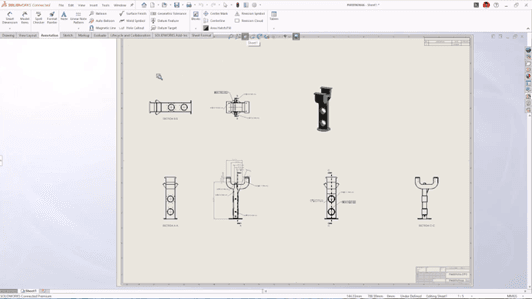
- Generative Drawing Creation
One click to clean, complete drawings, powered by AI.
- Detects and calls out hole types (countersink, counterbore, etc.)
- Automatically arranges views to avoid overlap
- Matches sheet formats to part or assembly standards
Selects the most suitable sheet size for your geometry
You’ll find this feature under New > Auto-Generate Drawing
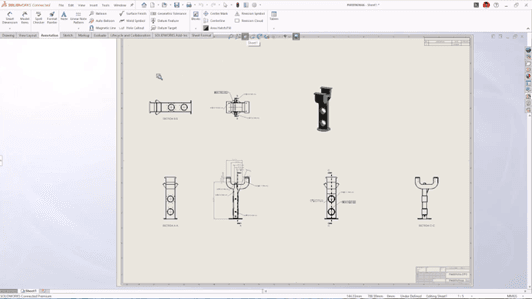
- Improved Offline Mode
If your internet drops while connected to the 3DEXPERIENCE platform, you’ll receive a notification and continue working seamlessly in offline mode. This functionality also extends to SOLIDWORKS Visualise and DraftSight, allowing you to always remain productive.
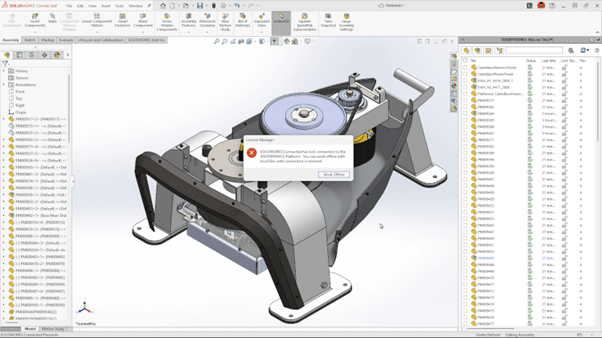
- Hide/Show Annotations in Parts & Assemblies
With enhancements to DimXpert, you can now show or hide individual annotations in parts and assemblies. This improves on-screen readability and helps present cleaner visuals during design reviews.
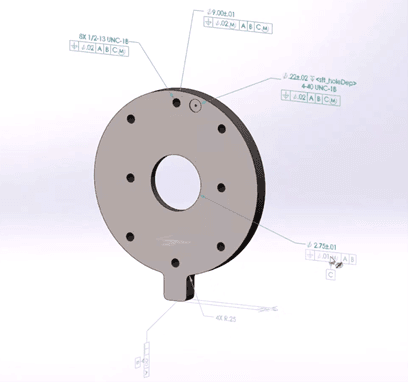
- Override Document Level FeatureManager Design Tree Settings
A new system-level setting allows administrators to override document-level FeatureManager tree displays. This ensures consistent naming conventions and structure across projects — regardless of who’s viewing the file.
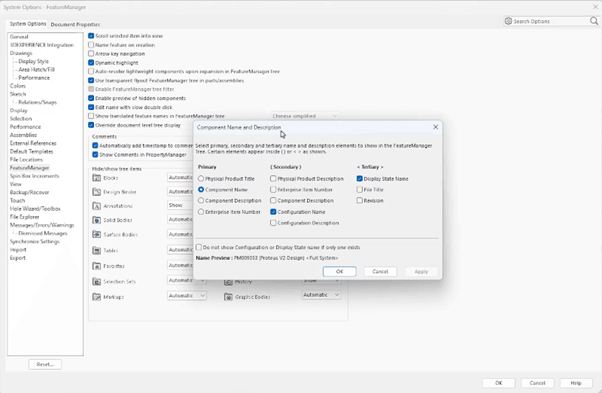
- Dynamic Tree Expansion in MySessionBy disabling the automatic refresh setting, only top-level components load when opening an assembly in MySession. Lower levels expand on demand, improving loading times and making it easier to navigate complex structures.
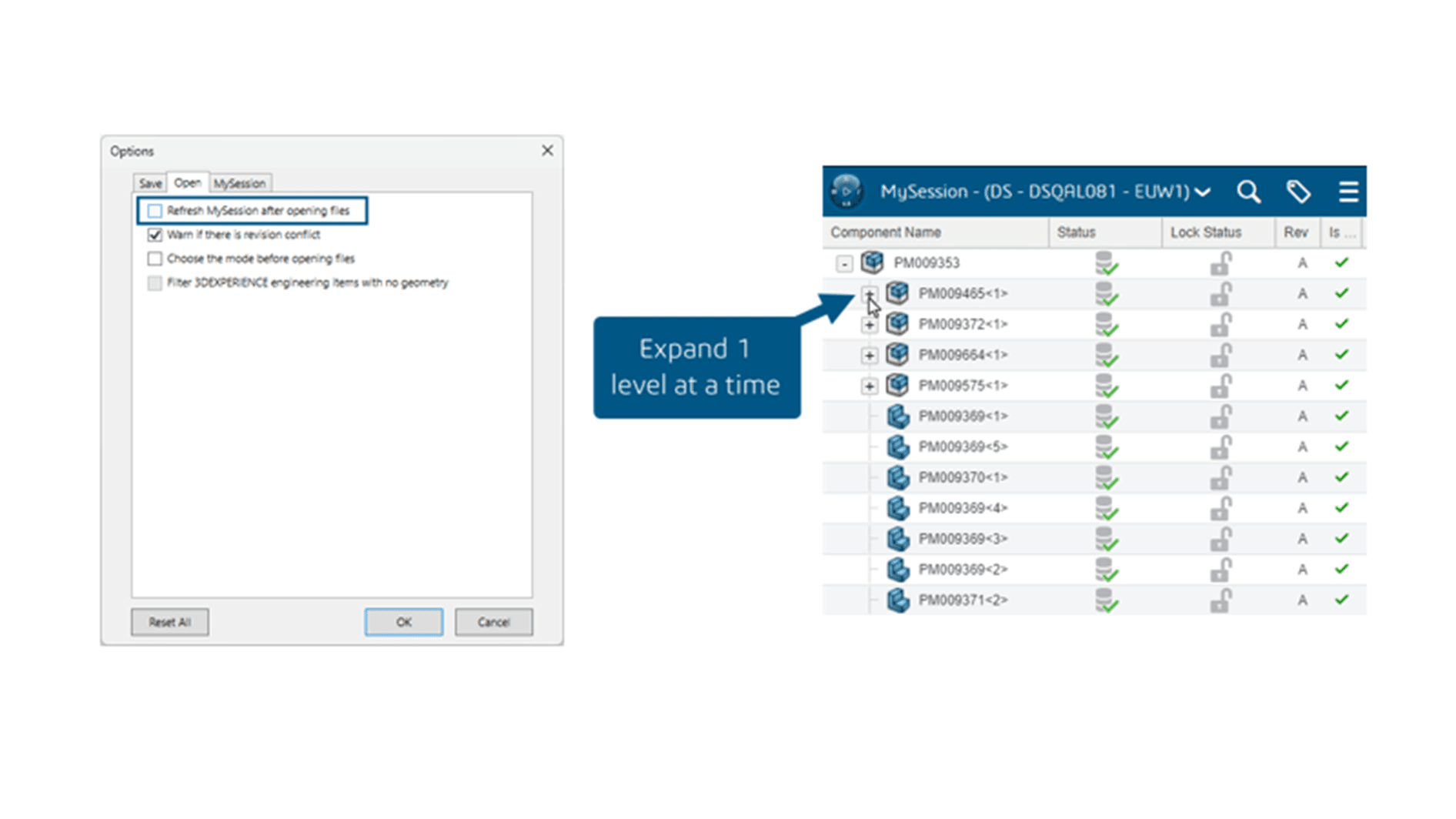
- Synchronise CircuitWorks Libraries
CircuitWorks is now included in all SOLIDWORKS editions: Standard, Premium, and Professional. This update allows for seamless synchronisation of component libraries between desktop and 3DEXPERIENCE SOLIDWORKS, ensuring consistency across mechanical and electrical design teams.
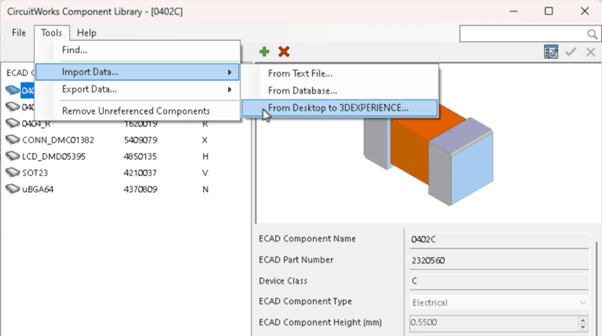
- Combined BOMs for Routing Assemblies
You can now generate a single Bill of Materials across routing subassemblies, including cables, wires, harnesses, and fluid systems. It also tracks total and individual wire lengths, helping downstream teams get everything they need in one place.
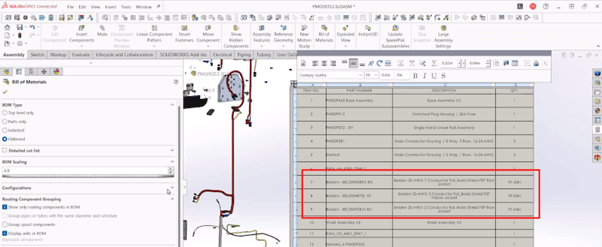
- Splice Highlighting in Electrical Routing
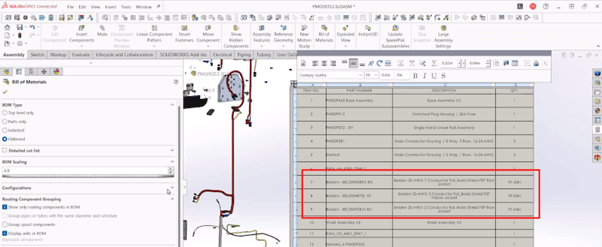
With from-to connection data, SOLIDWORKS now visually highlights suitable harness segments for splices and inline electrical devices. This makes harness design faster and more accurate with less guesswork.
Final Thoughts
SOLIDWORKS R2025x FD03 focuses on what matters most: saving time, improving team collaboration, and reducing repetitive work. Whether you’re handling assemblies, creating drawings, or managing electrical routing, these enhancements simplify every stage of your workflow.
If you’re keen to explore these features further, we’re here to help. Whether you’re already using 3DEXPERIENCE SOLIDWORKS with Cloud Services or considering an upgrade, let’s talk.
Email us at talk2us@cadcam.com.my to book a personalised walkthrough or request a product demonstration.
Let us show you how SOLIDWORKS R2025x FD03 can make a real difference to your engineering process.
